
News
Re-flow Autumn Features Update

Busy times again at Re-flow HQ! take a look at what we've been up to behind the scenes...
Design-a-Dashboard
Along with more information at your fingertips, you also have access to insights you can action. This update has our time-stretched office and management teams in mind, so check out the latest user experience tweaks that are there to help optimise your performance.
We have streamlined the information views in the dashboard for easier consumption by implementing an impressive new filtering system. Now any related data that’s in a list can be used as a filter to find all other matching records.
Group profiles enable you to layout the dashboard differently for departments to accommodate different ways of working and prioritise information fields. Change your views, filters and date ranges for a fully customised dashboard configuration.
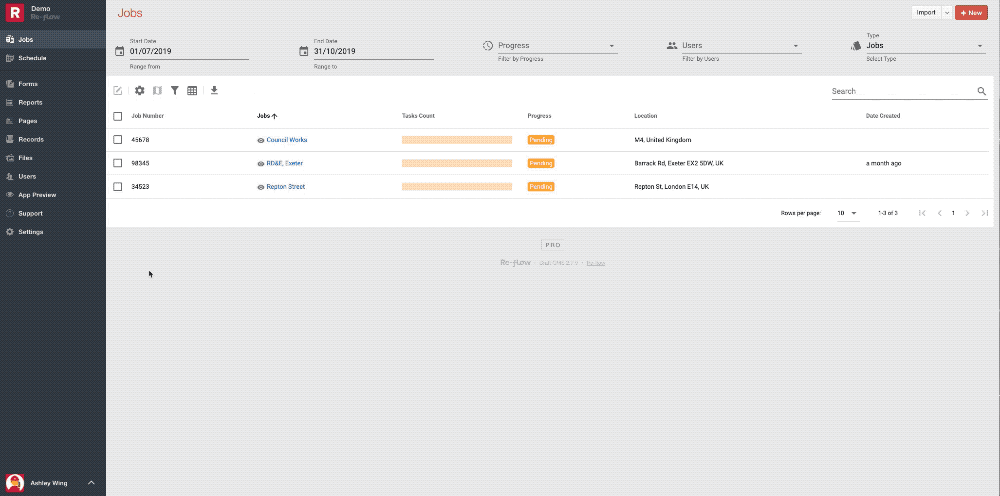
In a hurry?
As well as being more user intuitive, Re-flow has been updated to make your administration faster. New features include the batch editing of jobs/events to publish, unpublish or delete as appropriate. In the calendar, simply pick up existing jobs or routes and swap them between people to accommodate changes in schedules. Someone called in sick? Easy- just bulk move their jobs back a day - or to someone else.
A new view
The volumes of information flowing into our clients’ systems has compelled us to make it easier to navigate their records, so we’ve introduced filter views. Now people using the calendar who would normally be looking at all staff on a schedule can now select a filter for their own teams and it instantly shirks away all information that’s not directly relevant to their work group.
Admins can also decide what details they want to see upfront on each record and with a simple drag and drop, you can put records into groups.
Furthermore, the calendar scheduler now has web-based pop out user interface, which is cleaner, much easier to use and comes with filtering and bulk editing options too.
To share or not to share?
If you want to get the information back out of Re-flow, its really easy- just export it all to a CSV!
Other sharing features include letting your clients log into the new client portal and schedule jobs in the dashboard or access reports that you want them to see.
However, you still have the power to restricted by permissions, for both internal and external users so only certain people can make changes.
Quotes Billing and Invoicing
With so much going on in the field, it’s easy for a subbie to be given a new instruction without documentation in place or for the client to tweak the brief on the fly, but if the office doesn’t know about it then prompt payment quickly goes out the window.
Common billing errors, such as invoices that aren’t properly generated or recorded correctly, slows up cash flow and needs manual admin intervention to save the day. Recognising the impact of this, Re-flow has a major new update coming over the next quarter, which gives users an end-to-end software solution for site operations.
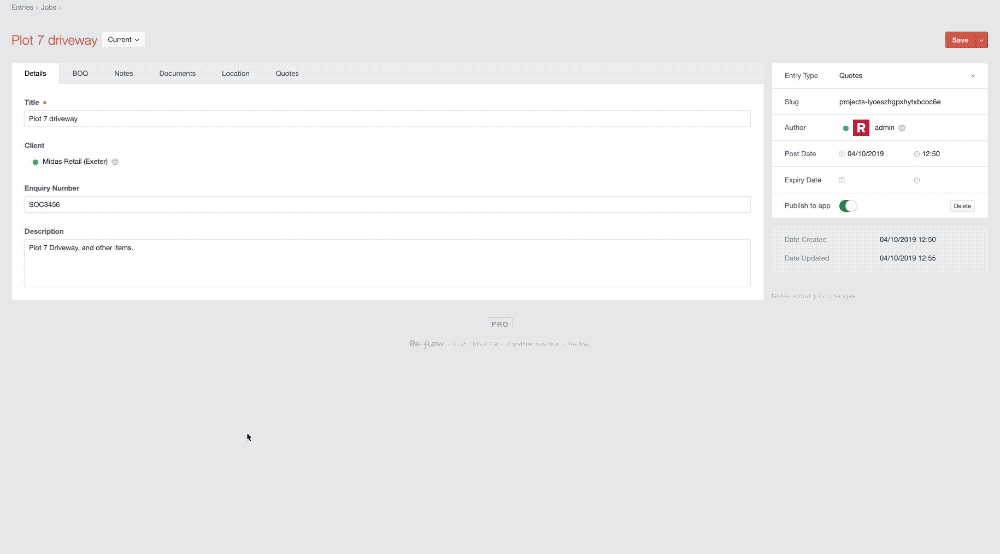
Build-a-Bill
Following on from the inbuilt calculators in our forms, we will be rolling out functionality for users to input a bill of quantities (BoQ) for any job, where you simply add items and Re-flow calculates the rates automatically. If the item isn’t already on the list, then you can easily add it manually. Once you’ve input all the information, you can create a quote that pulls through all the information from the BoQ, as well as client details, appropriate logos, terms and conditions etc.
Easy Admin
Once generated, Re-flow will be able to auto email quotes to any desired stakeholders, preloaded with quote numbers and any prefix/suffixes that you want to follow existing filing formats. Then within the dashboard, you’ll be able to change the status of quotes to processing/unsuccessful/withdrawn etc, however you choose to categorise your system. Once a quote is approved, simply promote it to a job and new fields are unlocked to move onto the next stage of delivery, where you can then create an invoice on job completion.
When it comes to the dreaded audit, in the Re-flow forms section, you can simply bulk export any financial information you need, such all accepted quotes, or all quotes for clients, bad debtors, jobs won etc, to give you concise and streamlined financial reporting.
Awesome integration
And without further ado, the highlight of this imminent update- connectors with the online versions of Sage, Zero and Quickbooks are imminent! Dozens of cloud based solutions already connect with Re-flow, but this update makes connecting even to the leading accounting packages super easy.

Need an all-in-one field management solution? Want minimal fuss getting new systems in place? We've got your back! Call us today, or fill out a form, and one of our software specialists will be in touch.



