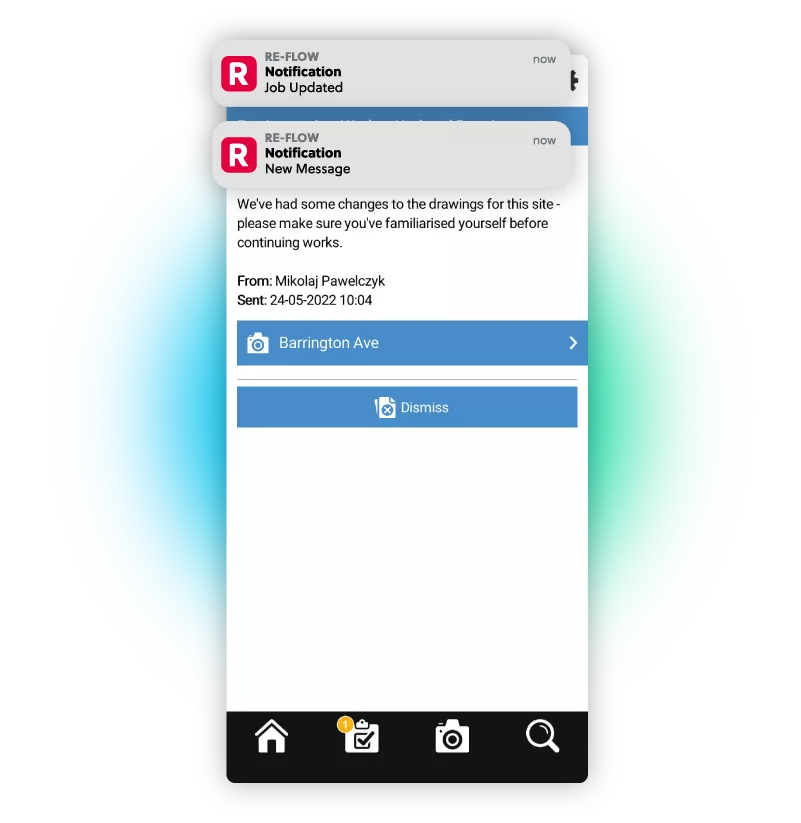Automation
Gain more time to focus by streamlining tedious administration tasks, and automatically keep your team in the know when changes arise.
Download Brochure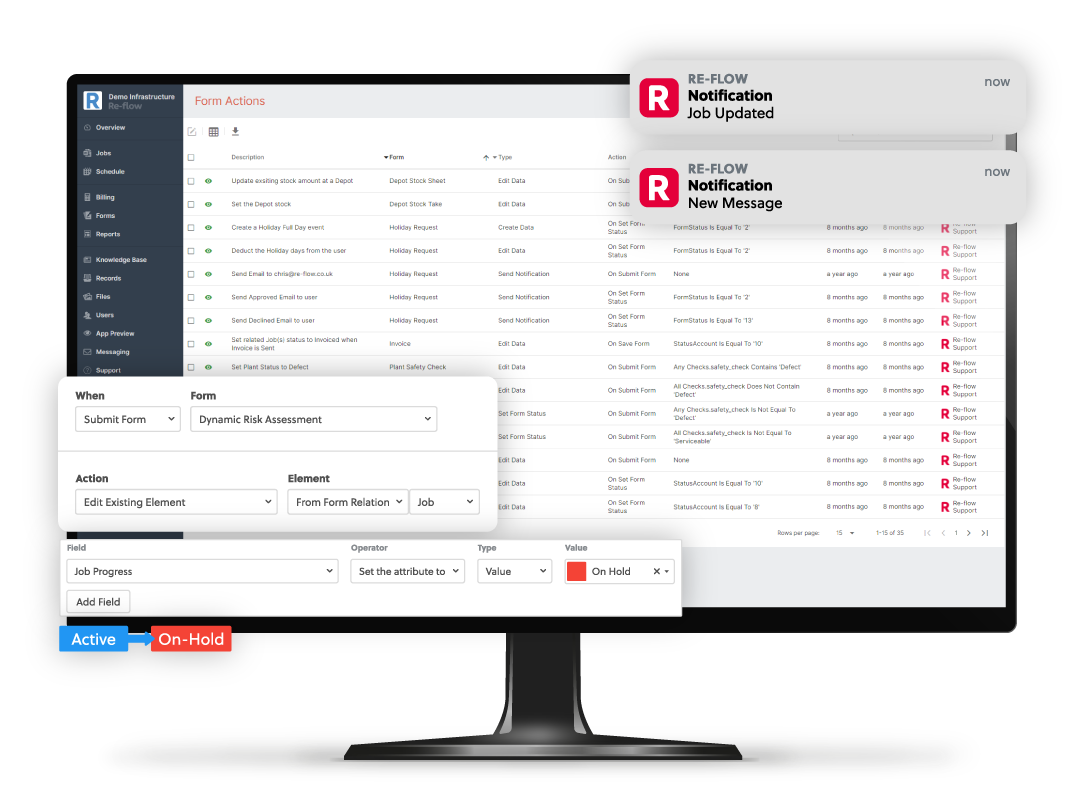
Uncertain about the full capabilities of field management software?
Update Records
Completing forms such as equipment handover forms or incident reports can automatically change the status of assets in your records. From simply updating location, to changing the status of plant, equipment, and vehicles when defects occur. Logging defective assets can automatically schedule maintenance and generate conflicts when defective or unavailable assets are assigned to jobs.
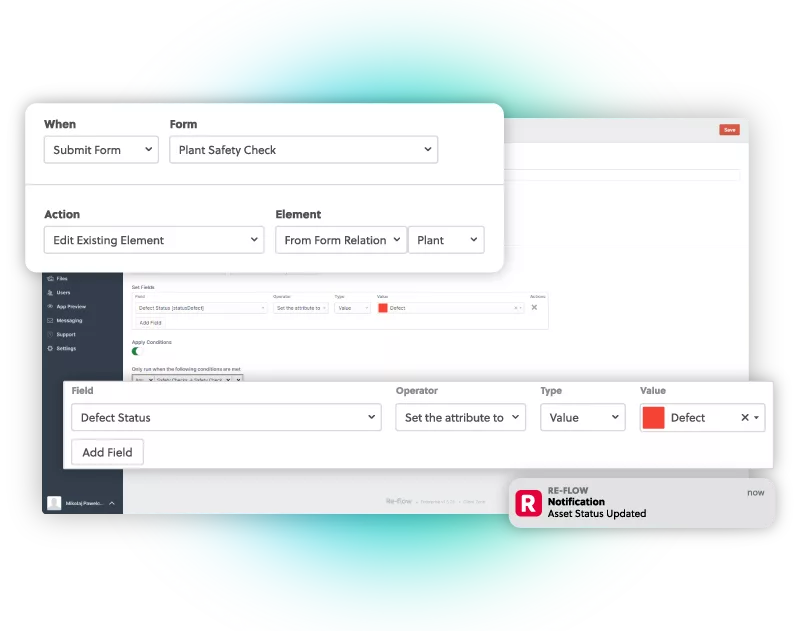
Control Job Progress
Enable forms and tasks completed by operatives to automatically update job progress in the dashboard. If workers feel unsafe or incidents occur on-site, app users can use risk assessments and incident reports to communicate potential threats, even putting jobs on hold in severe cases.
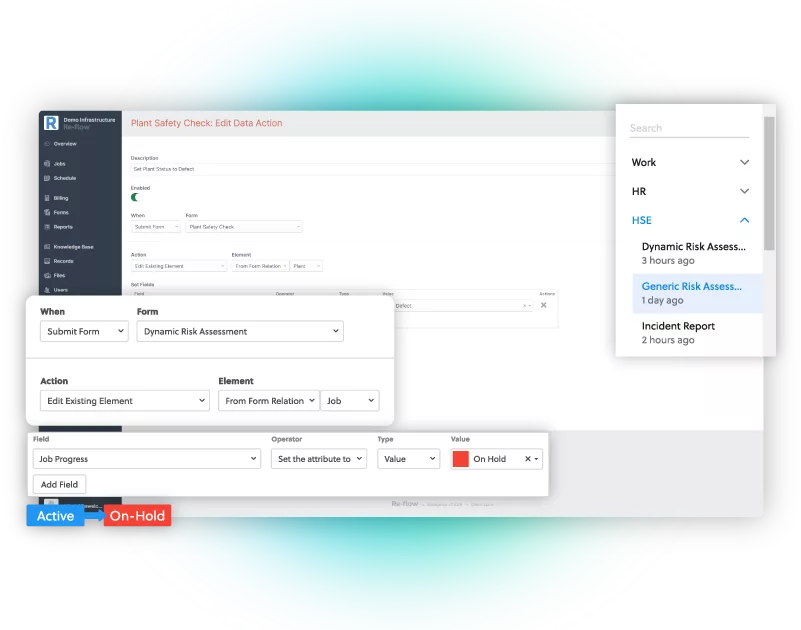
Notify
Set actions such as form completion, job progress updates, and changes in asset status to trigger custom notifications that keep you in the know. Choose push notifications or use e-mails and Re-flow’s internal messaging system to notify all relevant users. When it comes to lone working, on-site incidents, and defects, being instantly aware of important changes gives you the time you need to react.