
What is Field Management Software?

Field Management (FM) refers to the organisation and logistics of any operational processes carried out beyond company property, often referred to as taking place in the field. This commonly applies to various industries, including construction, highway management, civil engineering, rail and landscaping.
What will be covered?
- What is field management software?
- The features field management software
- The benefits of field management software
- Is field management software necessary?
- Industries where field management software applies
- The implementation process of field management software
- How field management software integrates with other software solutions
What is field management software?
Companies with a large proportion of their workforce working in the field face many administrative and logistical considerations, much more so than traditional office-based enterprises. In addition to standard management processes such as payroll and HR, specialised operational processes required for safe, efficient and profitable projects in the field must also be planned and carried out. These commonly include:
- Creating, printing and distributing job packs
- Scheduling works and allocating required assets
- Tracking personnel availability and assigning them to projects
- Managing plant, equipment and vehicles
- Creating and distributing work and safety forms
- Mitigating hazards and enforcing safety procedures
- Recording, transcribing and collating work-related data
- Creating bills of quantities, quoting and invoicing customers
In addition to juggling multiple complex tasks, issues can be further exacerbated by certain inevitabilities that come with remote work - distance, connectivity, transport and weather. This means administrative staff must have the flexibility to adapt to the unique conditions of every project, even on short notice.
Traditionally, businesses within field-based industries have predominantly operated on manual, paper systems and fragmented legacy spreadsheet software. As technology has become more specialised and accessible, companies offering an integrated, digital alternative have emerged in the market. Namely, field management software. Despite also being marketed under other terms, including job management software, field operations software and field service management software, many of these systems possess the same general capabilities.
In summary, field management software provides a scalable, digital solution that facilitates the communication, organisation and logistics that enables businesses in field-based industries to effectively manage all their major operational processes.
What are the features of field management software?
Field management systems fall on a broad spectrum in terms of how specialised they are to a particular industry. Some are purpose-built for the specific needs of a single sector, while others target a wider range of industries with a more general set of features and greater flexibility. Despite this, most field management software solutions rest on a common foundation of essential capabilities. These include:
Administrative Dashboard
The core of a field management system rests in its dashboard. While some systems offer a standalone desktop client, dashboards most commonly take the shape of a browser-based interface. The advantage of this approach is general compatibility with all popular operating systems, meaning businesses don’t need to invest in new hardware when adopting field management software.
In terms of functionality, the dashboard is the central hub from which users can access the various tools of the system. Most systems also utilise this space to provide a brief overview of important KPIs including project, billing and invoicing statuses, the number of ongoing jobs, forms exchanged and most recent dashboard changes.
Mobile Accessibility
A mobile application is often the second element to a field management system – the field counterpart to the dashboard. Most established field management software companies provide compatibility with the latest version of iOS and Android, distributing their app for free through the App Store and Google Play Store respectively. Similar to the browser-based approach, this provides further accessibility, enabling field workers to access the software through their existing mobile devices.
Mobile applications offer an interface through which field operatives can access all the information assigned to them through the dashboard. Users can view relevant job information, complete forms and receive communications from the administrative team when changes occur. The most comprehensive field management solutions also offer offline capabilities. Through storing information from the latest synchronisation, mobile users can continue to view the necessary information and continue working. Once a connection is regained, all new information is relayed to the dashboard, and vice versa.
Cloud-based Record Keeping
All information that would traditionally be stored in folders and filing cabinets is instead hosted digitally on remote servers. This is a core factor which provides field management software so many of its characteristic advantages. All files, including forms, operative qualifications, invoices and reports are encrypted and securely stored in a single database that offers resilience against damage, theft and data loss.
Job Management
The ability to create jobs is a basic yet crucial element of field management software. As a digital replacement for physical job packs, these include everything their paper counterpart would. Job specifications, locations and task lists, site drawings and diagrams, risk assessments, site safety checks and relevant safety regulations.
Dashboard users can then create individual tasks and events, such as site visits. Individual users or groups can be assigned to tasks, along with plant, equipment and vehicles. Field management systems benefit from the basic quality of life features users would come to expect from any piece of software handling data manipulation. These includes automatically recurring tasks, bulk editing and data filtering capabilities.
Scheduling
A key aspect of field management software that enables strategic planning and resource allocation. Often working in tandem with other features, this enables users to create individual tasks against a project and assign them to a specific time and date. Within tasks, most systems allow dashboard users to assign a range of assets from the central database. This can include individual operatives or groups, plant, equipment, vehicles and relevant work forms. The most powerful field management solutions can also track asset status, operative availability and qualifications, triggering notifications if a conflict is detected.
Asset Management
Plant, equipment, vehicles and operatives form the backbone of field-based businesses. Most field management solutions will provide a record-based system for tracking assets. At a base level, this feature already benefits from standard data-manipulation capabilities such as bulk editing, data filtering and the ability to import and export information. The ability to attach documents such as instructions and safety guidelines should also be available. Aside from collating asset specifications in a centralised database, more comprehensive systems also provide additional features that streamline the process further.
This can include status tracking, i.e., whether assets are operational or defective, as well as the scheduling of maintenance reminders. Systems with workflow automation capabilities can expedite this process by automatically updating asset status based on data from forms, such as vehicle safety checks or incident reports. A more granular level of detail can also be offered, should a system provide support for GPS tracking, Google Maps or what3words. Using QR codes and real-time data, dashboard users can view the last known locations of assets as well as the operatives who last used them.
Digital Forms
Digital form assignment and completion capabilities are a standard feature included in field management software. Forms can be selected from a catalogue and assigned to tasks or users through the dashboard. These are then communicated to the mobile counterpart of the software for completion by operatives on-site. Digital forms can have a wide scope in terms of capabilities. The most basic systems will offer simple form completion with tick boxes, drop-downs, fields and signatures. More advanced systems can offer additional features such as calculated fields that enable more complex forms such as dynamic risk assessments, attaching annotated photographs as well as integrated workflow automation.
Once submitted, forms are sent to the desktop dashboard, where they can be viewed, collated and utilised for further processes. Digital signatures, which often include date, time and location tagging inform administrative teams which users are completing forms, and whether they’re taking place at the right time and place. This information can be utilised to build comprehensive audit trails that can be referred to should the need arise.
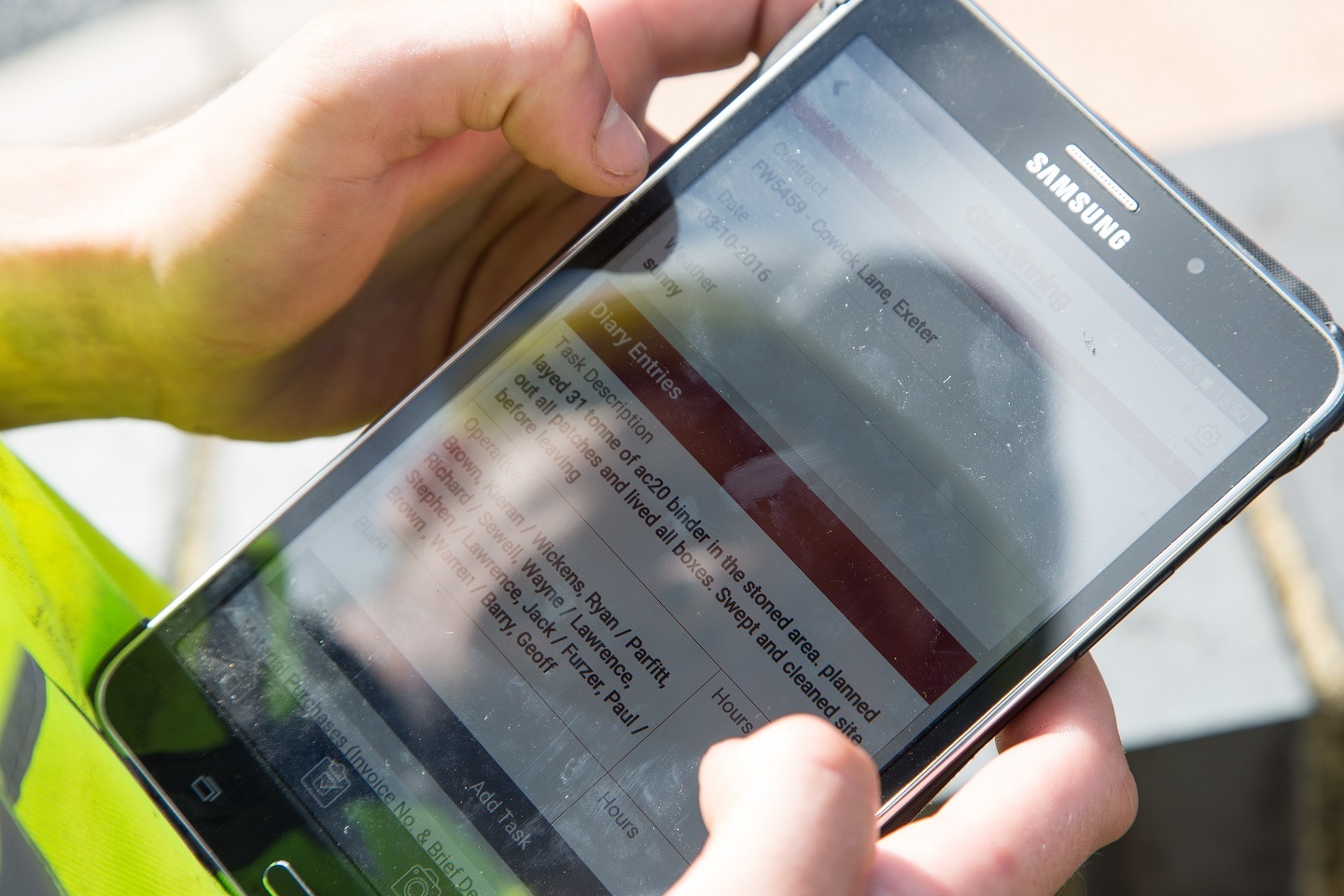
The most powerful field management software will also allow users to build and customise forms to regulatory standards. This may take the form of a block-based system, where dashboard users can pick from a range of field types and create complex forms fit for specific purposes.
Team Communication
All field management systems facilitate some level of team communication. This encompasses a wide range of capabilities such as sending job information or receiving form data. While more comprehensive software may provide direct messaging as a feature, this isn’t a requirement to facilitate team communication. Push notifications informing operatives of changes to jobs, schedules or warning of hazards on-site are key examples of the type of communication field management software enables. The key aspect, in this case, is the instant communication of information to and from site.
User Tracking
A lesser-seen feature of field management software, the ability to track user locations in real-time is exclusive to the most comprehensive systems. By building on date, time and location tagging systems utilised in digital forms and asset management, dashboard users can gain a granular breakdown of user activity and reactively schedule operatives based on their proximity to a site.
Workflow Automation
A feature that can vary in power from system to system. More customisable and adaptable field management software offers the ability to build comprehensive automated workflows that facilitate further integration between individual features. This can include triggering updates in asset status or job progress based on form data, scheduling automatic service reminders if vehicles are effective and sending communications based on the severity of incidents on-site.
Reporting
Any system which provides a collated overview of site data through the dashboard offers some form of reporting capabilities. This can be as basic as providing dashboard users a brief overview of work progress on sites. More powerful field management software enables users to customise the data being displayed, as well as exporting sharing it through customisable PDFs. This data can then be utilised to draw insights and facilitate more comprehensive planning.
Billing and Invoicing
Field management software does not aim to supplant accountancy systems, however some may offer limited features for creating a bill of quantities (BOQ), quoting and invoicing customers. A bill of quantities can be automatically created alongside job packs, drawing from the system’s records to create a list of equipment or any other job-relevant resources. Most systems then enable dashboard users to customise margins and create quotes and invoices based on the BOQ, which can be shared directly from the dashboard. The financial capabilities of field management software work best when used in tandem with a full accountancy package such as Sage Business Cloud or Xero. That’s why pre-built integrations are often readily available for no additional price.
What are the benefits of field management software?
With access to the large suite of features field management software provides, business owners have a reliable framework for streamlining their operational processes. This brings a wide range of substantial benefits.
Increased cost efficiency
The time savings and increased efficiencies brought by field management software means teams can achieve more in the same amount of time. With less time spent on repetitive administrative tasks and travel between sites, job turnaround can increase and firms can take on more projects with the same amount of resources.
Real-time overview
The ability to get an overview of job progress and data submission in real-time provides field managers detailed visibility of which works have been completed, which are in progress and the resources required.
Data-driven decisions
Instant access to live information from sites enables the office to be more reactive and make informed, data-driven decisions. This gives businesses greater flexibility to extract insights and effectively strategise.
Frictionless communication
The streamlined exchanged of data to and from site enables frictionless team communication and allows staff to respond to updates and incidents as they occur.
Streamlined processes
Eliminate paperwork and siloed spreadsheet systems as well as streamlining repetitive, manual processes eases demand on administrative teams, allowing them to use their time more productively.
Customer satisfaction
A stream of high-quality, instant data means key stakeholders and clients can be kept constantly up to date on progress. Transparency brings increased customer satisfaction and enables firms to retain and tender bigger contracts.
Increased resilience
With offline working, mobile access and synchronisation, works can proceed regardless of conditions. Should operatives encounter poor weather or low connectivity, operations can continue without losing efficiency.
Scalability
Field management software is built to support the needs of businesses of all sizes. Being cloud-based, these systems can handle much greater volumes of data than traditional systems. This means management teams can re-allocate time spent on implementing logistical infrastructure elsewhere, without concerns about their organisation outgrowing its system.
Why is field management software necessary?
It can be argued that field management software has become a necessity due to the current state of many field-based industries. Construction, civil engineering, rail and similar sectors have long been plagued by falling productivity, increasing material prices and delayed job turnaround. The lack of skilled tradesmen and labourers also means that companies are being forced to take on greater workloads without the increased resources to match. The efficiencies brought by field management software provide tools that enable firms to achieve more with their time and resources. With more time and better quality data, companies can effectively plan ahead and ensure their businesses withstand the challenges to come within already turbulent industries.
There has been acknowledgement across field-based industries that digital transformation is essential in addressing core issues with productivity and efficiency. Individual companies that have adopted these systems report increases in their KPIs, whilst those who continue to operate on legacy systems continue to under-perform.
Which industries does field management software apply to?
Field management software can apply to any industry which requires large amounts of workers to operate on remote sites. The industries which stand to benefit the most from implementing these systems are construction, highways, traffic management, surfacing, civil engineering rail and landscaping.
Practical examples of what field management software would be used for within these sectors includes:
Construction
Construction – groundworks in particular - can involve long-term projects on a large scale. These require a solid logistical foundation, requiring many operatives, resources, plant, equipment and vehicles. A major goal of construction projects is to ensure a hazard-free turnaround from planning through to completion.

Each process on-site requires a specific set of resources, so project management teams need to have the flexibility to allocate and re-allocate equipment, labour and materials as required. Field management software provides a firm foundation for these processes and enables teams to be far more reactive with asset management and scheduling. Qualification tracking also supports more precise resource allocation, ensuring the right operatives are on-site. Digital forms facilitate the enforcement of strict SHEQ processes, while instant data transfer and centralised record keeping allows safety teams to build robust audit trials that greatly aid in hazard prevention and risk management.
For example, M.V. Kelly uses field management software for construction to ease the work of SHE inspectors with instant notifications of non-conformance and defects, allowing site supervisors and foremen to address risks in a timelier manner.
Highways
Highways projects are often long, complex and costly schemes. Forming the backbone of the nation’s infrastructure, the construction and maintenance of anything from side roads to major highways requires extensive planning, specialist equipment and expertise from a large variety of trained professionals. The amount of works that fall under highways are so varied and specific that they encompass several specialised sectors, including surfacing and line marking. Works must be conducted efficiently and quickly to ensure as little disruption to commuters as possible. As highways workers are consistently exposed to the travelling public, strict processes must be in place to ensure safety on and around work sites.

The organisational capabilities of field management software eliminate tedious administrative processes, ensuring projects have a fast turnaround. Qualification tracking enables dashboard users to easily assign and track operatives with the necessary, specific roles for each stage of a project. User tracking provides a detailed overview of where workers are and allow for reactive scheduling should the need for specific qualifications arise on a nearby site. The ability to see where operatives are at all times also allows for more granular health and safety management, especially when tracking the status of lone workers. Forms such as dynamic risk assessments can also empower operatives to take health and safety into their own hands should the need arise, working in tandem with automated workflows to halt jobs if serious risks emerge.
For example, Highway Traffic Management uses field management software for highways to gather specific, real-time data using custom-built forms which enable more effective planning and risk management in the field.
Traffic Management
Operatives working in traffic management often undertake hazardous works where they’re exposed to the travelling public. Aside from the usual logistical considerations such as scheduling tasks and assigning resources, administrative teams must be strict about enforcing compliance on health and safety as well as vehicle and equipment checks.

Safety equipment such as barrier fences, traffic cones and temporary traffic lights must be effectively allocated and tracked. The asset management component of field management systems enables traffic management firms to tag and track all equipment using QR codes which update the dashboard in real-time when scanned prior to use. Safety checks for plant and vehicles can be evidenced with annotated photographs and logged with date and time. Should equipment be defective, workflow automation can change the asset’s status within the system’s records and schedule maintenance reminders. Specific forms such as PPE checks also ensure that each individual operative is properly equipped for the conditions of their site.
For example, Premier Traffic Management uses field management software for traffic management to streamline tedious administrative tasks and reallocate those resources into tracking real time progress of projects and ensuring compliance in the field.
Civil Engineering
Civil engineering projects can be grand in scale, spanning long periods of time during which firms need to collaborate with environmental agencies and local authorities. Works must be effectively planned and carried out to fit exact specifications without causing major disruption to the public.

Precise works require an open line of communication that keeps operatives and administrative staff alike up to date. With field management software, the constant stream of real-time data to and from sites provides management teams a granular overview of job progress. Form data, photographs along with staff and equipment locations can be collated through the desktop dashboard and exported into a customisable report which can be communicated to clients and key stakeholders. Complete transparency facilitates better communication with all parties involved and expedites job turnaround with fast and informative progress updates.
For example, Glanville Environmental uses field management software for civil engineering to retain and tender bigger contracts requiring the collection of specific data and increased transparency.
Rail
Rail can be a hazardous and fast-moving industry where reliability and precision are key to ensuring the nation’s rail networks continue operating smoothly and safely. In addition to a fast turnaround, works must follow specific safety procedures or risk putting passengers and rail crews in serious danger.

Field management software streamlines repetitive tasks, allowing operatives more time to ensure procedures are being followed. The instant access to a centralised knowledge hub means workers can remain current on specifications and best practices. The fast-moving nature of the sector also requires administrative teams to be flexible and reactive. Live user tracking, along with the scheduler provides the information to effectively analyse situations as they emerge and quickly allocate the most relevant resources.
For example, DWG Infraco uses field management software for rail to increase their efficiency and become more reactive by streamlining the management of logistical processes such as resource, equipment and labour allocation.
Landscaping
Landscaping can span multiple sites across a large geographical area and require effective logistics and organisation to ensure all the equipment, vehicles and PPE is available for operatives when works commence. Workers operating hazardous, specialist equipment and potentially harmful chemicals must be up to date on best practices, possess the adequate training and be equipped with necessary safety equipment. Measures must be put in place not only to preserve the safety of workers, but also the complete works in a sustainable manner that protects the environment.

With field management software, not only can administrative staff track training and qualifications, but also schedule individual toolbox talks that inform operatives of best practice and provide specific training unique to their current job. Completion can be enforced as a mandatory process and signed off by workers as a form which is stored under their qualifications. When scheduling, dashboard users can trigger requirements for said qualifications, which prompt conflicts when assigning operatives without the necessary training. This can also be used to retroactively conduct toolbox talks specifically for workers who did not previously participate. Digital forms can also be used to conduct safety checks for equipment and vehicles prior to works commencing. This information is instantly fed back to the office, keep administrative staff current and aware of potential risks, should they emerge. As an additional precaution, operatives can also access key information such as user manuals, best practice information and safety documents concerning individual pieces of plant through the mobile application’s knowledge base.
For example, Tony Benger Landscaping uses field management software for landscaping to streamline their communication and keep their workforce current, safe and qualified by providing access to toolbox talks, method statements, risk assessments and more.
How to implement field management software?
Implementing field management software can be a daunting process. Uprooting working processes which, in many cases, may have formed the foundation of a business for years can bring a variety of concerns. It has been proven that the change is worth the benefits it brings, as well as immense savings. Using our savings calculator, managers can estimate just how much spending a field management system could cut. Prior to adopting a field management system, however, a number of considerations should be made to gauge whether it’s the right fit.
Prioritise collaboration
The team behind a piece of field management software is often as important as the system itself. These solutions are complex and expansive which brings a learning curve with it. Having access to a dedicated support team is key in understanding the full capabilities of a field management system and utilising it to its full potential.
Take full advantage of trials and testing
Most field management systems come with a limited trial or onboarding period where prospective clients can explore the software without committing to a contract or subscription. This period is crucial to gaining a proper understanding of how the system operates in the context of a specific business, what it does, but more importantly, what it doesn’t do.
Explore resources
Field management systems come with a large amount of documentation, tutorials and a dedicated support team. Taking full advantage of these resources is the best way to understand the ins and outs of the software.
Start small
Complete newcomers to field management software may be overwhelmed by implementing the system on a mass scale. Starting out small and monitoring performance gives administrative teams time to gain expertise and quash any issues that may arise. This is also a crucial opportunity to gauge reception from operatives and educate them on how the software works. The insights gained will give teams the confidence when eventually implementing the system on a larger scale.
Patience is key
Field management software comes with a learning curve. Understanding how the system works to its full extent can be a long process that spans weeks or even months. These systems are powerful tools but are ultimately limited by the experience of the dashboard user. Investing time into training and learning the system is key to bringing out its full potential.
Can field management software integrate with other software solutions?
While many field management systems are sold as a holistic, stand-alone software solution, it is not uncommon to see them integrated as part of a wider digital system. For other important business processes, companies may use enterprise resource planning (ERP) software, accountancy packages and customer relationship management (CRM software). Field management software providers often encourage the use of these systems alongside their own by providing dedicated integrations or an API which can connect third-party software.
Enterprise Resource Planning Software
ERP systems simplify and manage important functions like resource management and supply chain operations. For this reason, many businesses use ERPs to manage their administrative processes. In contrast, field management software is targeted towards supporting more specific field processes such as scheduling and tracking, asset management and real-time data reporting. Businesses that solely rely on their ERP system often struggle when managing their business's field-side operations. ERPs and field management systems work best when used in tandem to provide a comprehensive management framework for all business processes.
Accountancy
Accounting software performs various accounting and bookkeeping tasks. This can include storing financial data, facilitating transactions and managing revenue and expenses. As accounting packages are often a crucial component of wider ERP systems, they naturally work in tandem alongside field management software. While many field management systems provide some form of limited financial capabilities for creating a bill of quantities, quoting and invoicing, these features are ultimately designed with accounting software integration in mind.
Customer Relationship Management
CRM software is used to manage to interactions with clients and suppliers. This includes recording contact information and tracking communications. Most field management solutions offer some degree of integration with popular CRM packages. This can facilitate sharing data such as forms, site photos, PDFs and reports with clients and key stakeholders.
Custom Integrations
More comprehensive field management systems may offer clients access to an API. This enables firms to collaborate with third-party developers to build custom integrations for software which isn’t natively supported. Alternatively, a basic feature of most field management systems is the ability to export and import data as CSV files. Though less streamlined, this method also enables a basic level of interaction with third-party software.
Summary
While the ins and outs of field management software may seem complex, the key things to take away are simple:
What is field management software?
- Field management software is a unified solution for monitoring and organising work in the field.
What are the features of field management software?
- Field management software encompasses all major operational processes, including job creation, scheduling, asset management, form completion and reporting.
What are the benefits of field management software
- The streamlined processes of field management software bring several advantages including increased cost efficiency, frictionless communication, real-time data and increased customer satisfaction.
Why is field management software necessary?
- Field management software enables businesses in struggling field-based industries to achieve more and grow in contrast to traditional systems which are failing to adequately perform.
Which industries does field management software apply to?
- Field management software is practical for any field-based industry, though it’s particularly useful in construction, highways, traffic management, civil engineering, rail and landscaping.
How to implement field management software?
- Investing the time into fully understanding a piece of software before implementing it, having the patience to learn it’s ins and outs and starting out small is the safest path towards full implementation.
Can field management software integrate with other software solutions?
- Field management software is designed to work in tandem with ERPs, accountancy software and CRMs, with API available for custom integrations.
Sources Used
- Ken Choi, Record Nations, 2022: Cloud Storage: Document Storage Solution for Business.
- Mordor Intelligence, Research and Markets, 2021: North America Workforce Management Software Market - Growth, Trends, COVID-19 Impact, and Forecasts (2021 - 2026).
- Office for National Statistics, 2021: Productivity in the construction industry, UK: 2021.
- CIHT, 2019: The Road to Improving Productivity in Highways and Transportation: A Recap of the CIHT Annual Conference 2019.
- National Highways, 2021: Annual Report and Accounts.
- Office for National Statistics, 2022: Infrastructure in the UK, investment and net stocks: May 2022.
- Engineering UK, 2019: Key facts & figures: Highlights from the 2019 update to the Engineering UK report.
- Polaris Market Research, Research and Markets, 2022: Intelligent Traffic Management System Market Share, Size, Trends, Industry Analysis Report, By Components; By Product; By Region; Segment Forecast, 2022 - 2030.
- International Energy Agency, 2019: The Future of Rail: Opportunities for energy and the environment.
- Office of Rail and Road, 2021: Rail industry finance (UK) 2020-21.
- HSE, 2021: Construction statistics in Great Britain, 2021.
- Foresight Factory & Oxford Economics, 2021: Growing a Green Economy. The importance of ornamental horticulture and landscaping to the UK.
- GlobalData, Design Build Network, 2022: What is holding back tech adoption in construction?.
- McKinsey & Company, 2020: The next normal in construction: How disruption is reshaping the world’s largest ecosystem.
- Federation of Master Builders, 2022: State of Trade Survey Q1 2022.
- UK Construction Online, 2018: The digitisation of the construction industry.