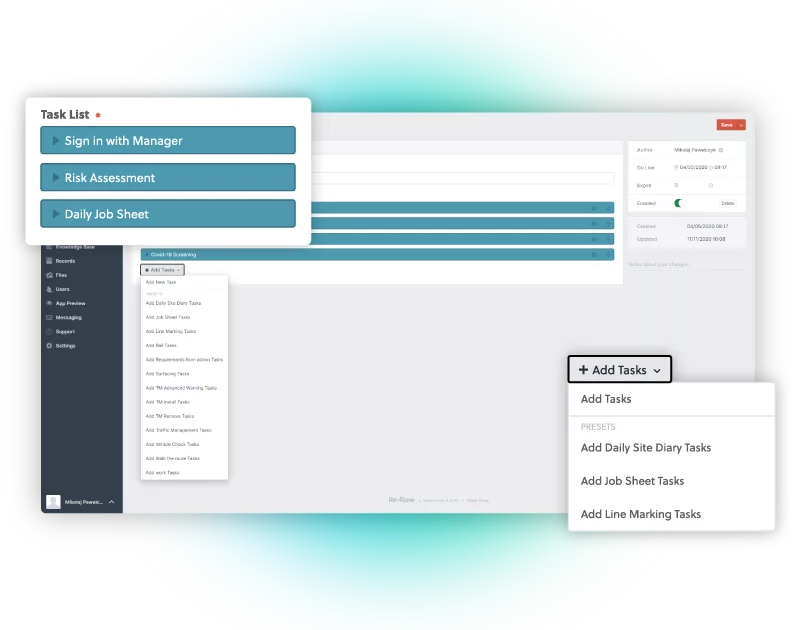Events and Tasks
Gain confidence that your team is punctual, on task, and focused with the tools and procedures to get the job done right.
Download Brochure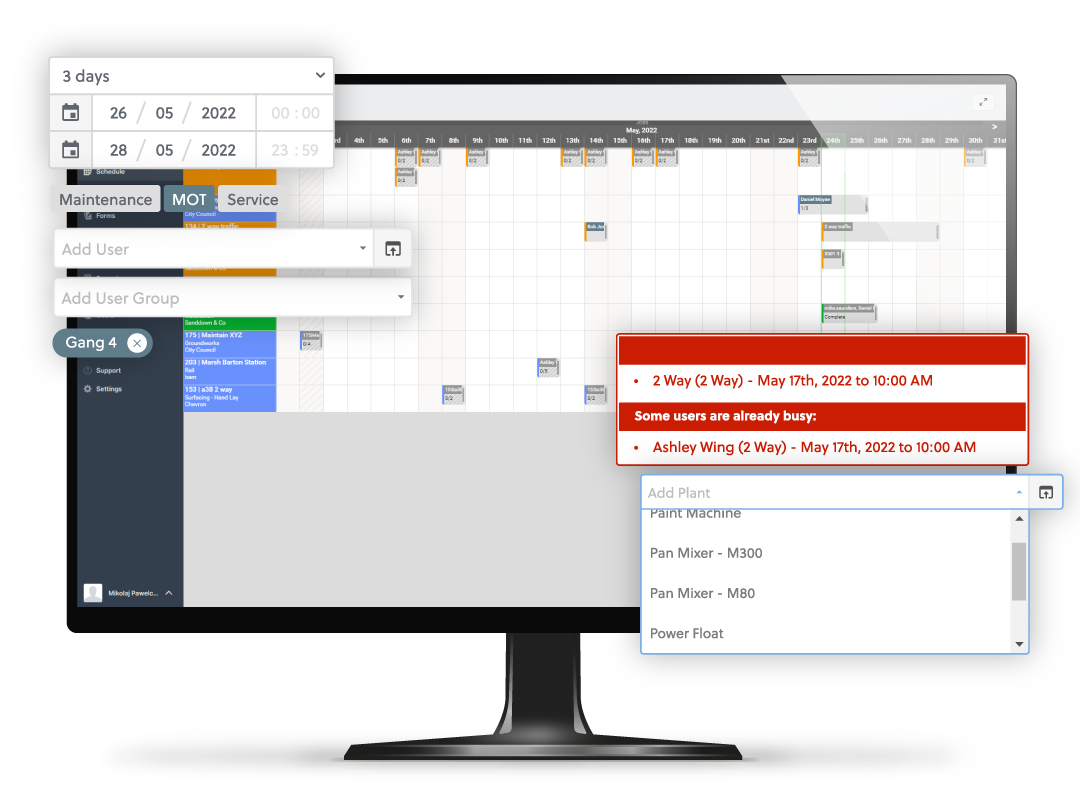
Uncertain about the full capabilities of field management software?
Assign Resources
Create events against a job and assign individual users or easily create groups for your teams and crews, allowing you to instantly assign jobs to multiple operatives at once. Assign all the necessary plant, equipment, and vehicles, so that your operatives know exactly what they’re doing, and the tools they need to get the job done right.
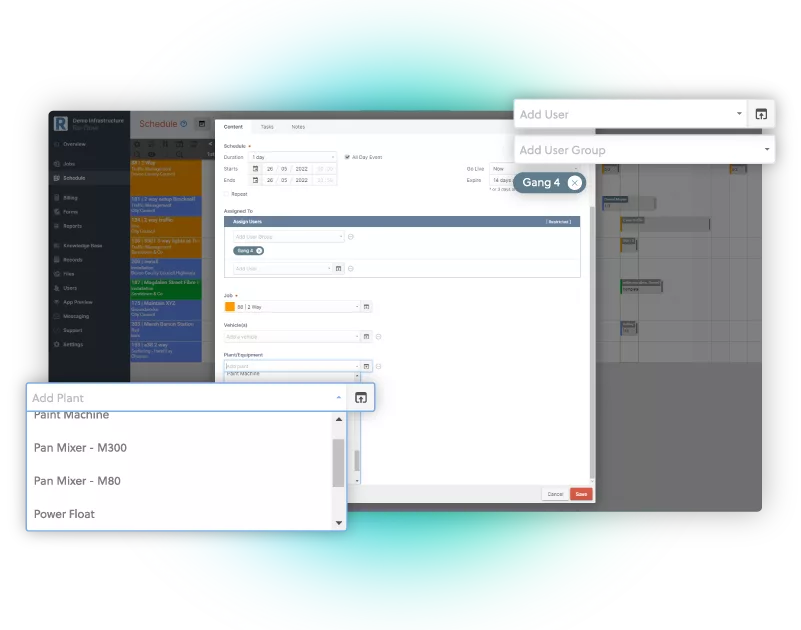
Schedule & Repeat
Specify when events begin and expire, down to the minute. Gain breathing room and schedule events in advance, so that you know which resources and users will be allocated far ahead of time. Events such as MOTs, equipment servicing, and maintenance can be set to recur on a regular basis defined by you, eliminating the need to re-create common jobs.
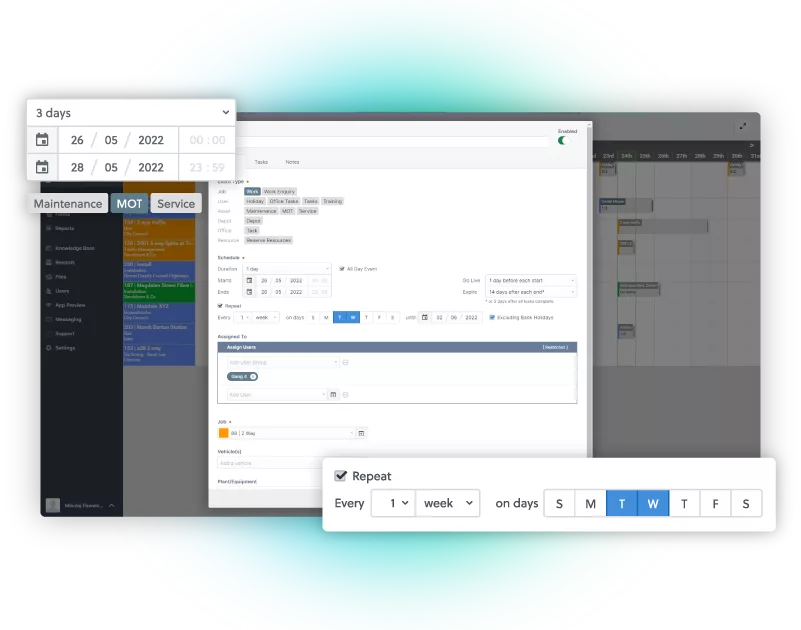
Avoid Conflicts
Re-flow automatically tracks the availability of your resources. Conflicts eliminate double booking of plant, equipment, and employees on events. If resources become defective, or users lack required qualifications or training, assigning them to an event will trigger a conflict notification, ensuring that everything you need for a successful project will be there when it needs to.
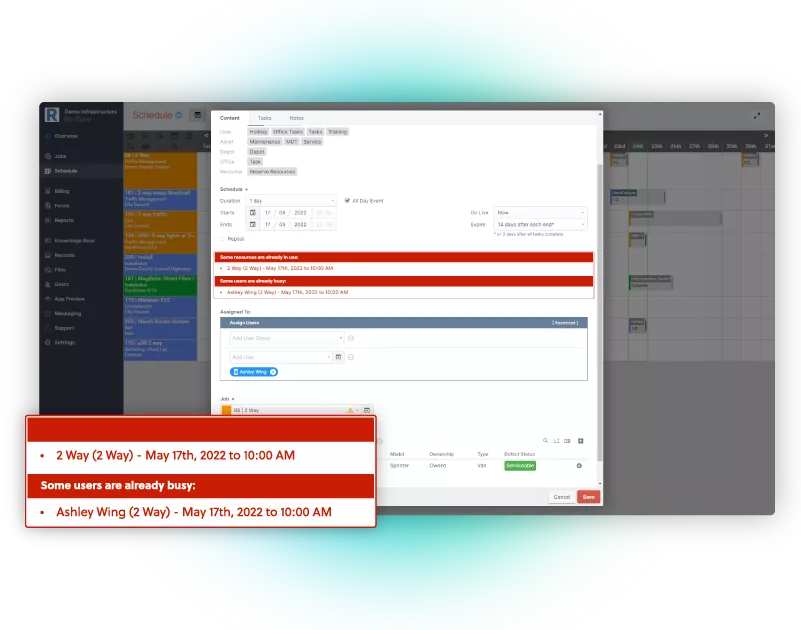
Enable Processes
Use tasks to break down events step by step. Link forms and processes which can update job progress as they’re completed. Tasks can be shared between groups of users or set for each user individually. Command your workflows even further by specifying the order in which tasks should be completed, ensuring correct and efficient procedure.