
News
Re-flow 1.6 bolsters reactivity with unparalleled new scheduling tools

Ensuring a simple yet powerful user experience is one of Re-flow’s guiding principles. For us, it’s crucial to be constantly listening to user feedback and reviewing even our most core features, allowing us to further refine the accessibility and power of our software.
Re-flow 1.6 will be revisiting one of the system’s most important features and implementing a slew of new capabilities that will make it more streamlined and user friendly than ever. Today, we’re delving into one of this update’s most exciting and comprehensive new features.
Drag and Drop Scheduling, upgrading the power and usability of our scheduler.
New ways to schedule
Re-flow’s scheduler has always aimed to make the process of assigning events and tasks as streamlined and effortless as possible. Our user-friendly dashboard keeps scheduling simpler than spreadsheet software and manual communication, yet far more powerful. Introducing support for Drag and Drop will make this process even more accessible while maintaining all of the capabilities that make Re-flow’s scheduler so efficient and versatile.
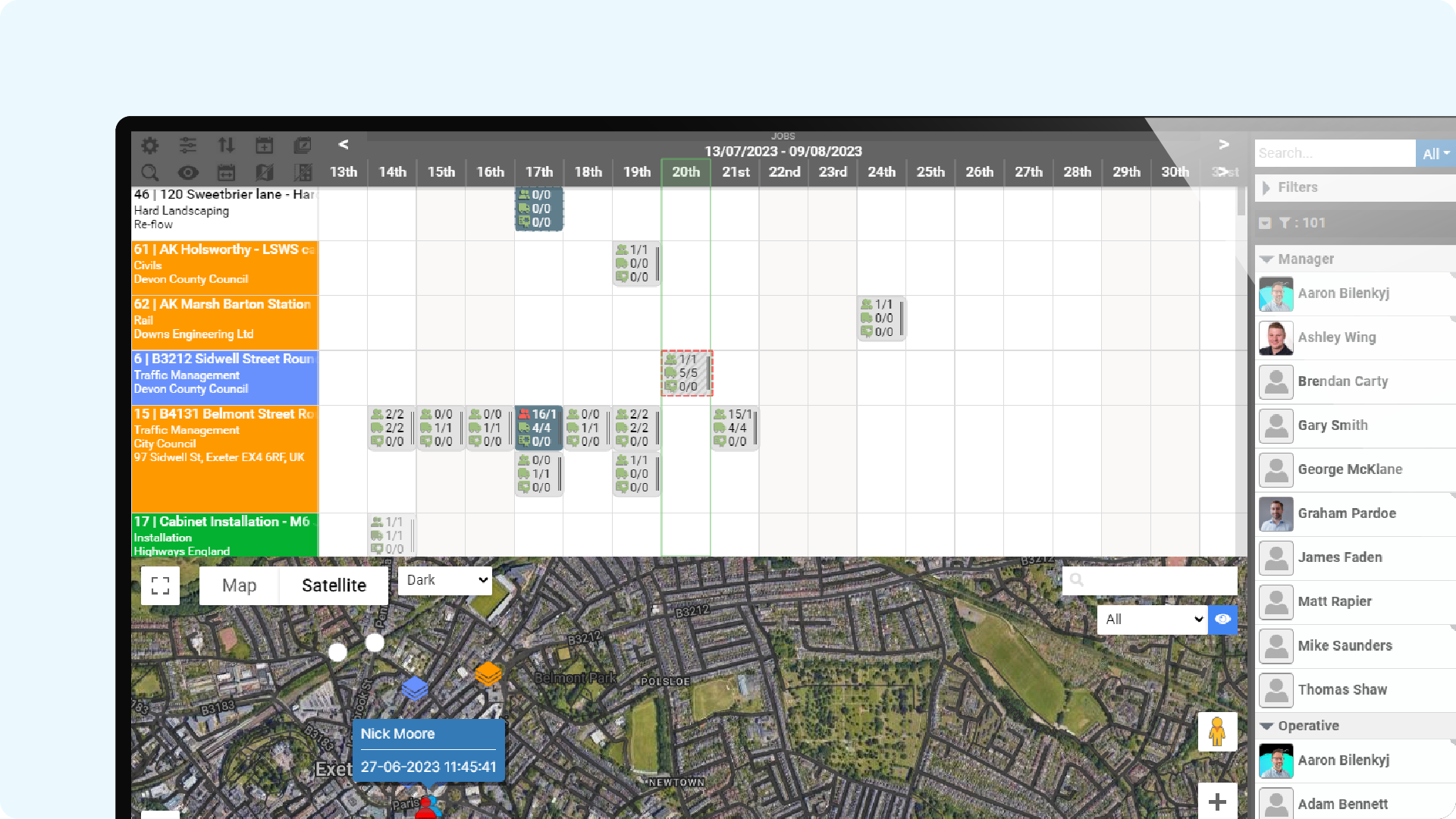
Users can utilise reactive scheduling in the map view to drag and drop resources against operatives and vehicles, enabling more reactive decision-making.
Dashboard users can now utilise drag and drop across the four main scheduling types:
- Planned Scheduling to easily create events and tasks against existing digital job packs.
- Contract Scheduling to build presets and drag and drop resources directly from the new sidebar, expediting actions such as operative and equipment allocation.
- Reactive Scheduling to assign operatives and assets against vehicles, utilising the map view to allocate resources on the fly.
- Maintenance / Small Works Scheduling to automatically schedule common, recurring tasks.
Additional interface changes also enable users to:
- Filter the sidebar using a variety of parameters including resource type, qualifications and availability to quickly narrow down the required assets.
- Gain a visual overview on availability – icons and colour coding now show which resources are available, conflicted, unavailable or assigned at a glance.
- Focus view now enables users to narrow in on assigned and required assets by isolating a specific task.
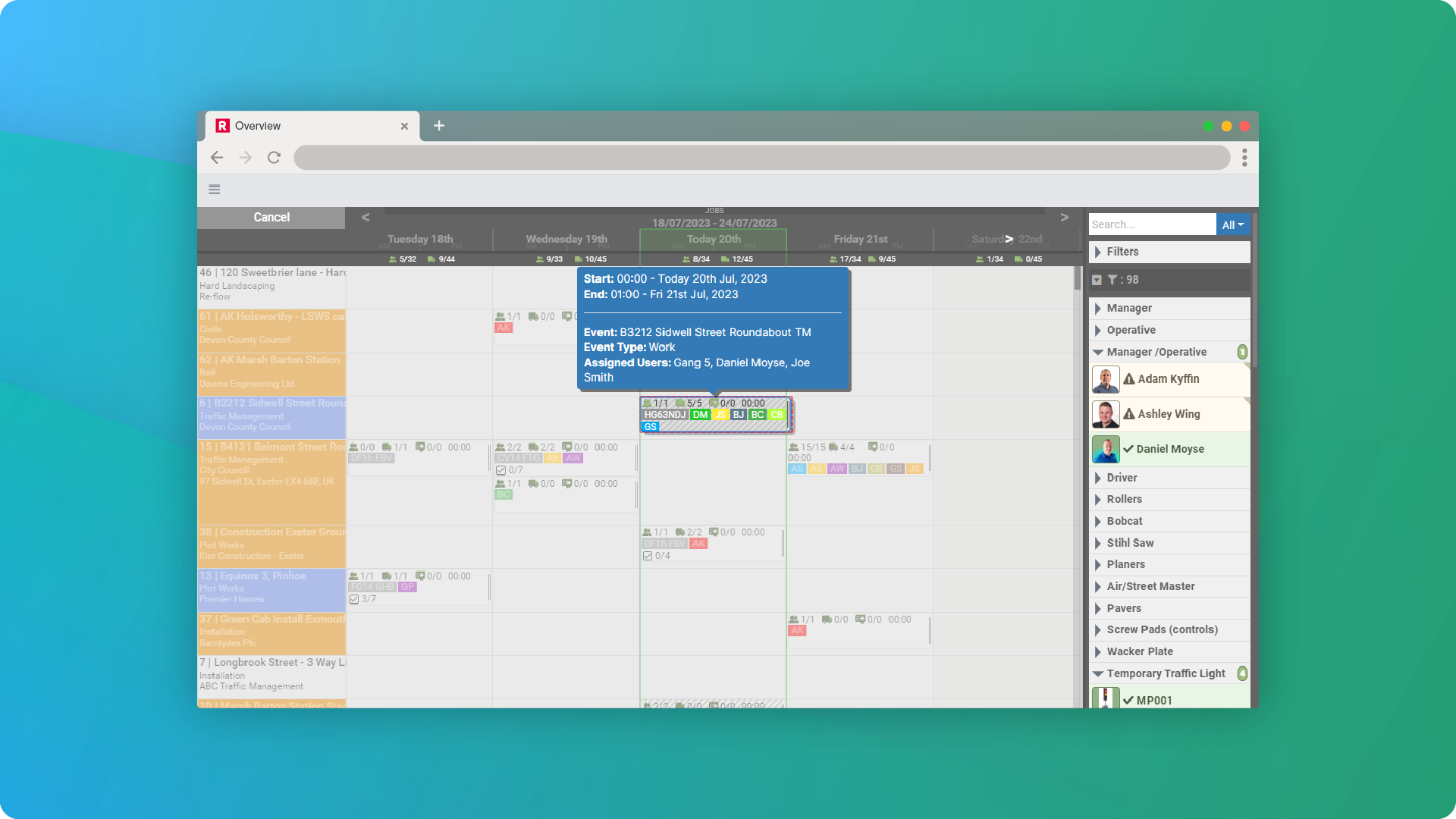
Events can be double-clicked to enter focus view, which will display all required and assigned resources for that specific event, expediting the resource allocation process even further.
More details on display
We understand that managing field operations can feel like a whirlwind, which is why we wanted to provide more visuals to communicate key information at a glance. Tasks and events scheduled in the calendar view now display key details such as the number of operatives, vehicles and tasks assigned against them.
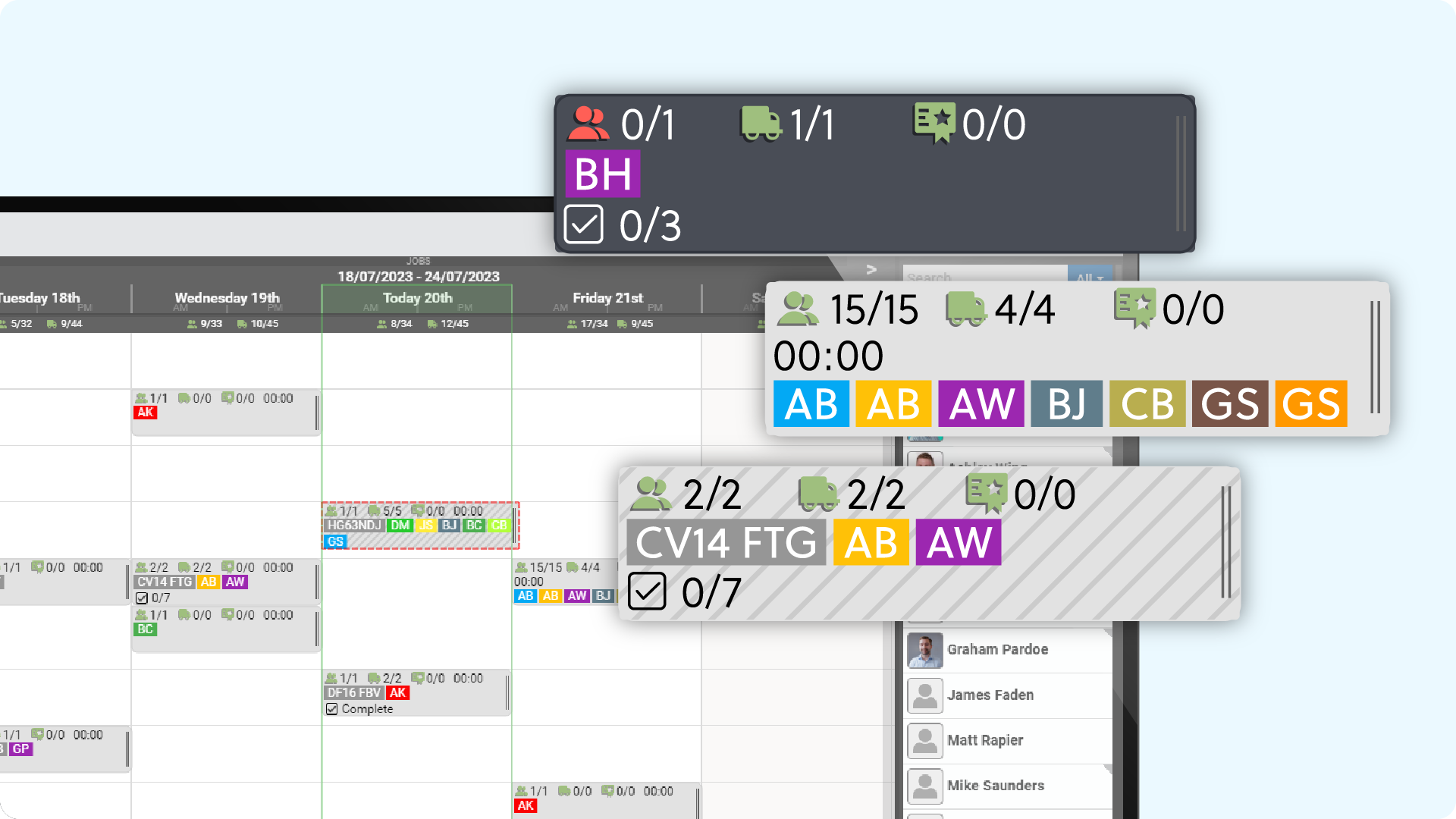
All events in the calendar view now display tooltips, showing details such as required operative and vehicle numbers, the vehicles and operatives already assigned, as well as task progress and timings.
How can our new features further streamline your operations?
Without a centralised field management system, scheduling can be a demanding process with a multitude of moving parts. Be it a manual paper system, or one built from siloed legacy software, many tedious administrative processes must be carried out to keep things running smoothly – manually tracking availabilities, transcribing data, chasing e-mails and phone calls, just to name a few.
With our system, the only thing dashboard users need to worry about are scheduling the job and assigning resources. The heavy lifting is done entirely by the software – conflicts and availabilities are tracked, operatives are notified of changes through the app and common jobs can be set to recur, all automatically.

Office teams have unmatched oversight of all works in the field, with the ability to make reactive decisions on the fly thanks to real-time communication between the dashboard and app.
The new features rolling out in Re-flow 1.6 work to further bolster these benefits. The ease of use provided by drag and drop expedites the process even more, while the user interface additions provide even greater oversight. All of this makes creating tasks, allocating resources and keeping current with works more effortless than ever, without compromising on power.
These new scheduling additions are one of many new features we’re excited to introduce and roll out over the coming months. Keep an eye on your e-mail inbox, our social media, as well as the banners on your desktop dashboard that will notify you when new features are available. Should you need any support, don’t hesitate to reach out to our software specialists.



